AI Agent
The AI Agent block creates a dedicated AI agent within a workflow.- One agent per workflow is allowed.
- The agent is the core driver of automation, responsible for handling logic and conversations.
- Agents can:
- Call tools (e.g., APIs, functions)
- Generate replies for customers
- Fetch information from the knowledge base
Generate
The Generate block uses AI to create content or validate responses.Common uses:
- Generate a reply based on inputs and KB context
- Evaluate if a user’s query has been fully answered
- Summarize long responses into concise answers
- Provide alternatives when one reply is insufficient
Extract
The Extract block uses AI to pull structured details out of user queries, similar to Capture, but more flexible.Examples:
- Extracting an order ID from a free-form message
- Pulling a date or location from a user’s text
- Identifying entities like product names or account numbers
Use Extract when inputs are unstructured or varied. Use Capture when the format is predictable (e.g., fixed ID patterns).