Listen
The Listen block captures incoming data:- User inputs in chat or voice
- Data from ticket handling systems
- Responses from APIs
Buttons
Buttons provide users with a list of predefined options to select.Examples:
- “Check Order Status” / “Request Refund” / “Talk to Agent”
- Yes / No confirmations
- Quick navigation in chatbots
Capture
The Capture block extracts structured variables from user responses.- Examples:
order_id,transaction_id,email - Can also detect intent based on the reply
- Useful for sorting queries and routing to the right workflow or sub-agent
Upload Image
Allows a chatbot to receive images from users.Common use cases:
- Upload payment confirmation screenshots
- Submit ID proof for KYC
- Share photos of defective products for return requests
Carousel
A Carousel displays a scrollable set of cards—each with an image, title, description, and button.- Cards can be created manually or from a JSON list
- Each card button sends its data to the AI agent
- Ideal for chatbots in e-commerce, product discovery, or FAQ navigation